Your first Printspot order
When you order through a Printspot store, there are three parts to consider: the front view, your back office, and the Production Center.
The front view
The front view is the interface that the customer sees when making a purchase. Is like a normal ecommerce with its custom parts (slider, header, footer, etc.) and, of course, its product catalogue:
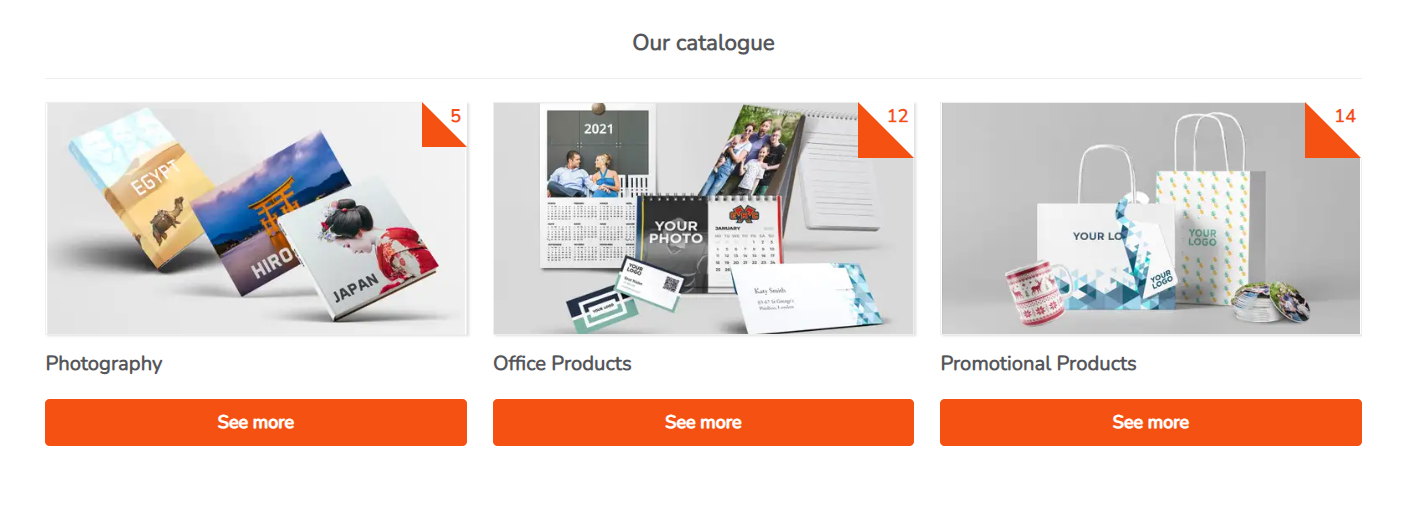
You can define categories for your catalog or simply show your products directly in your home page. In each thumbnail category you can see how many products/categories has the category:
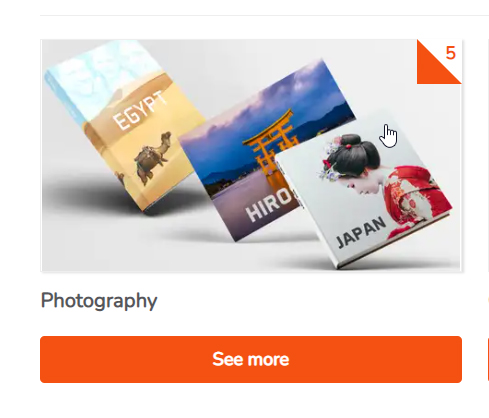
Now we’re gonna create our first order. In this case we’re showing you a Prinstpot product, if you do not still know the difference between a template and a product click here.
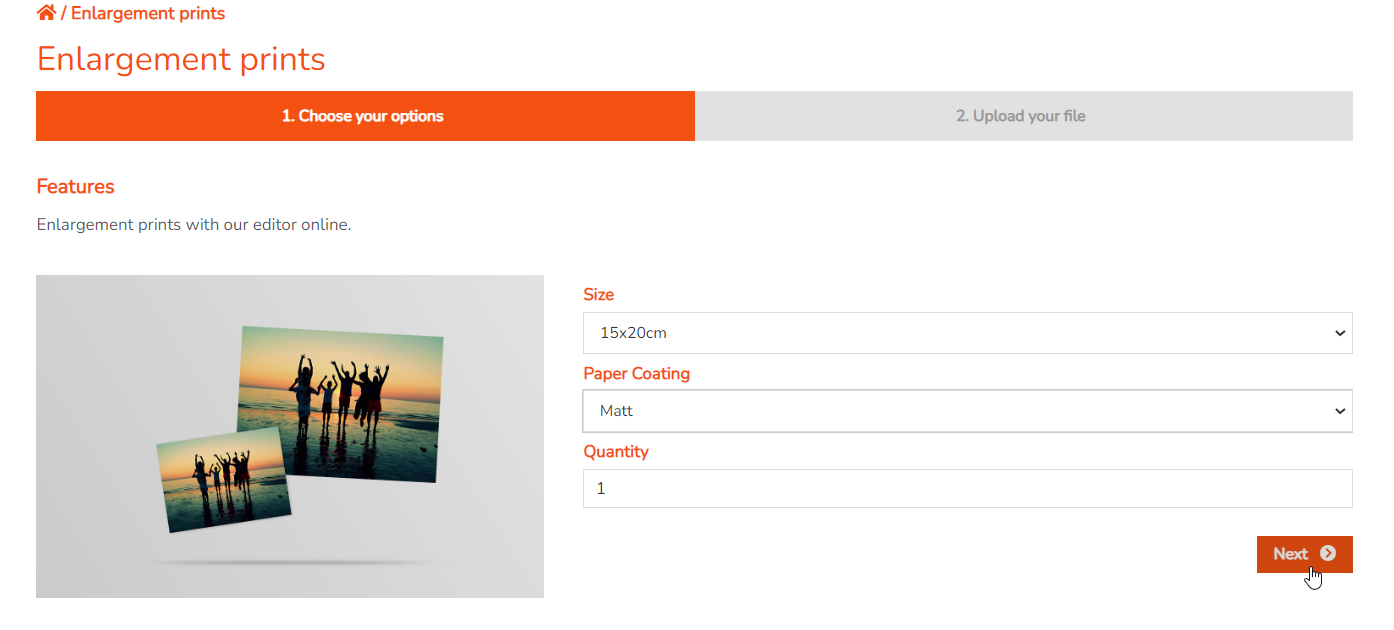
After uploading the images (from the desired source), you can proceed to custom your product:
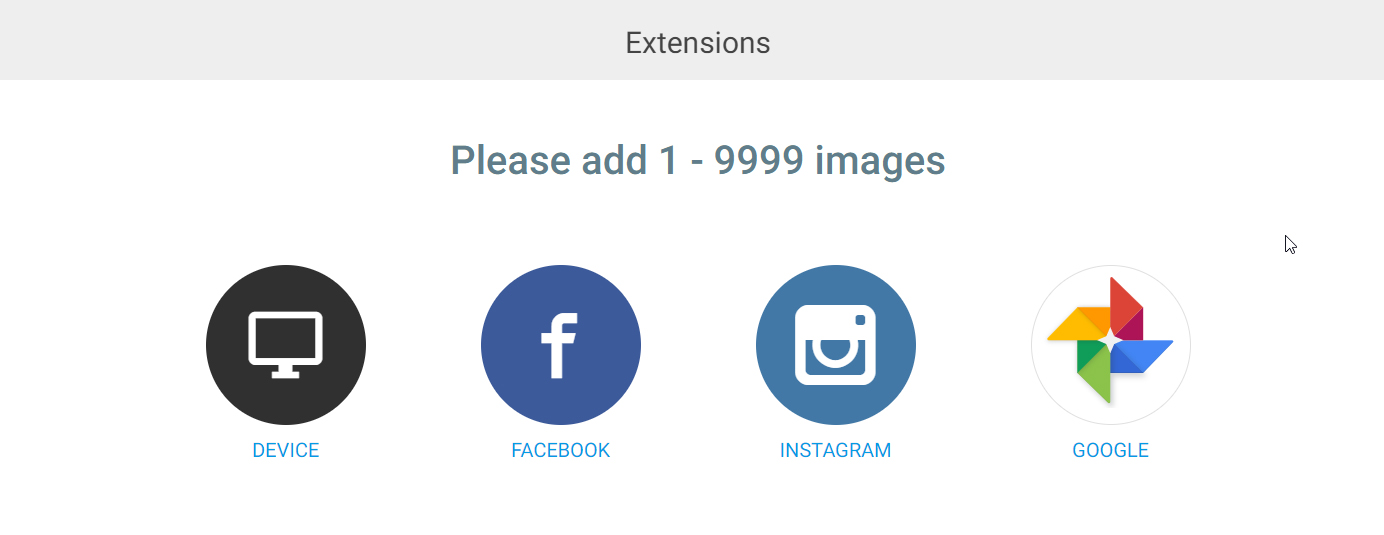
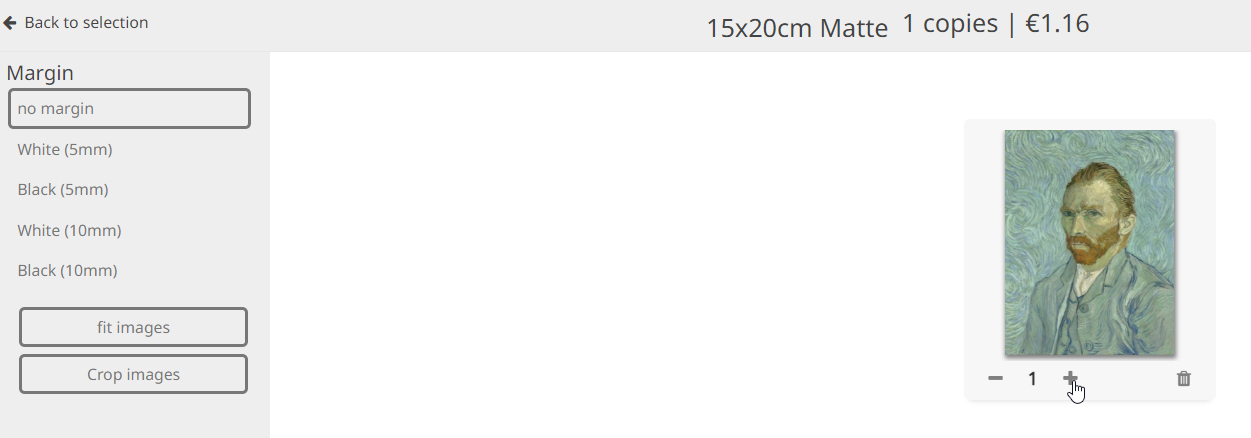
After that you’ll access to the cart page:
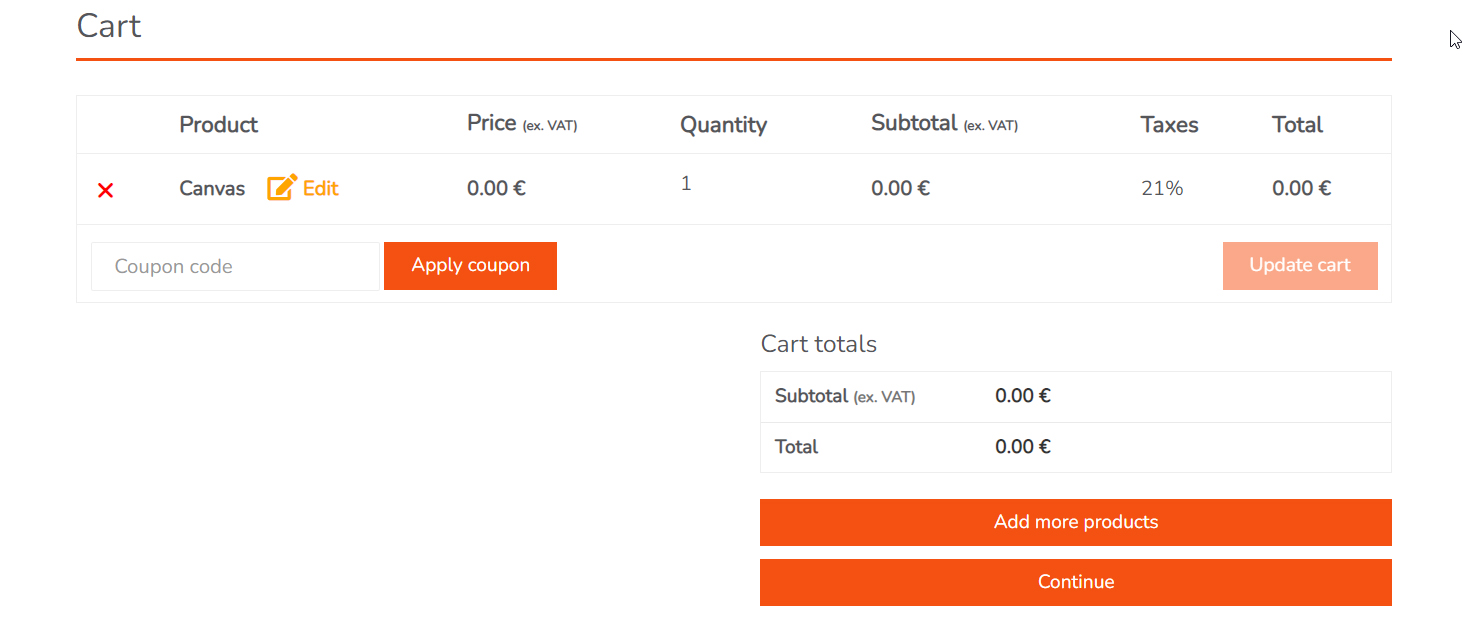
Click Continue to finalize your order. Some stores may have Shop Mode and Home Mode configured depending on whether the purchase is being made from the store itself or from home. These flows just presents different options to the customer depending on where wants the customer to get his order: Pick up it in the shop or ship it to his home.
If you are in a shop you can choose this option:
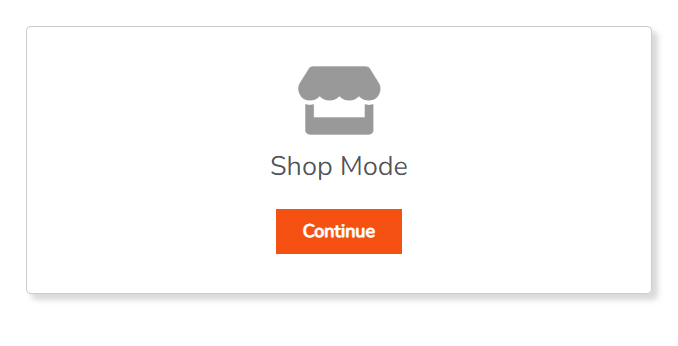
And the system will offer you all the pickpoints you offer (if you are a chain commerce). If you just only one shop just will show you the checkout form with the desired payment methods.
In the other hand, if you choose Home Mode:
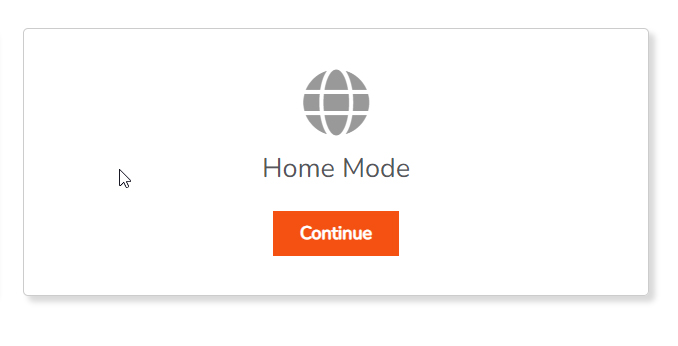
You can offer two options more: to pick up your order in a shop or ship it to your home:
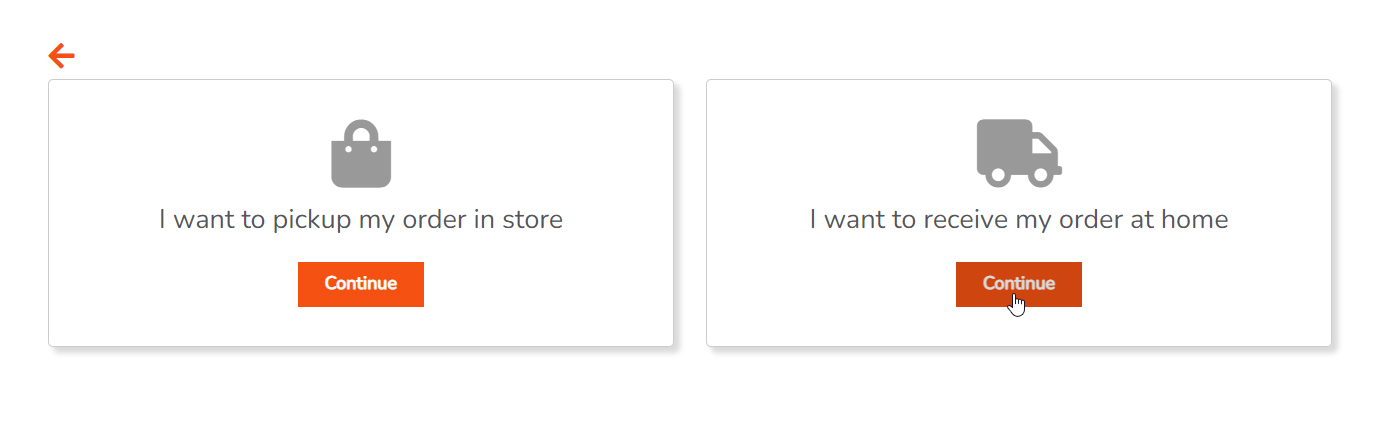
We’re gonna finish our with the second option. We access to the checkout where all the payments gateways are showed and the system requires us all the mandatory fields to process the order (name, address, phone….) .
Once the order is confirmed we get an order number:
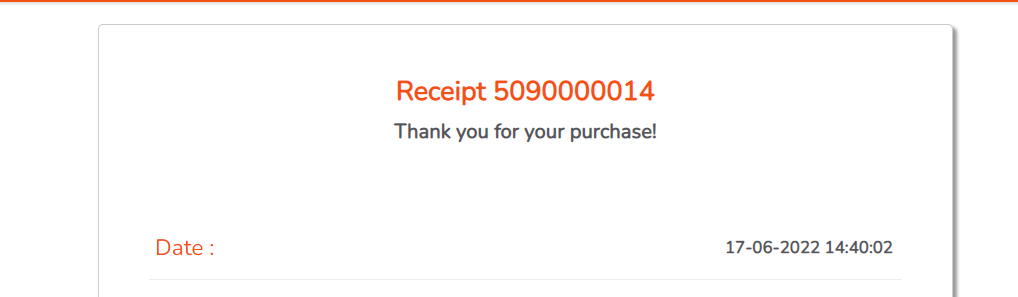
Backoffice
All the registered orders are displayed in the Orders page:
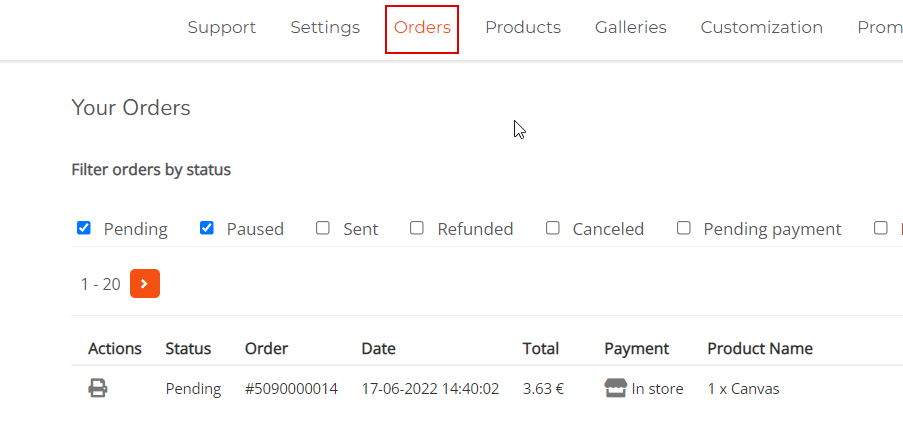
You can set different flows based on the payment method of the order. Basically, these flows are think for if you want an “human revision” to process the order or not:
- Automatic printing: The order is sent to production directly
- Automatic validation: The order is validated, but someone has to check if the order is correct and authorize it its production
- Manual validation: Someone has to check twice, first for validate the order and after for authorize its production
In the other hand, you can change the default behavior of an order manually, just have to access to the detail of the order by clicking this icon:
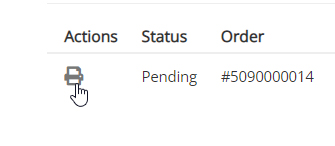
In the bottom of the window you’ll see a button for validate order:
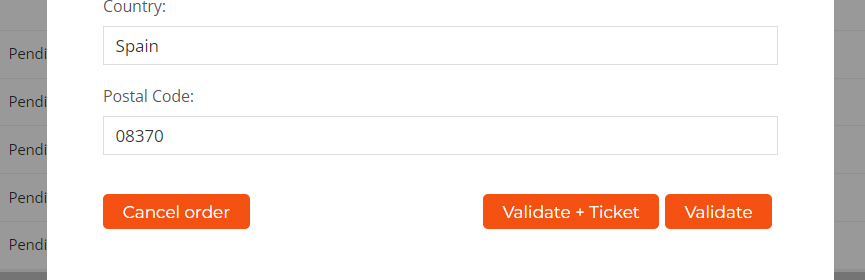
Once its status is changed, the order has been send to production
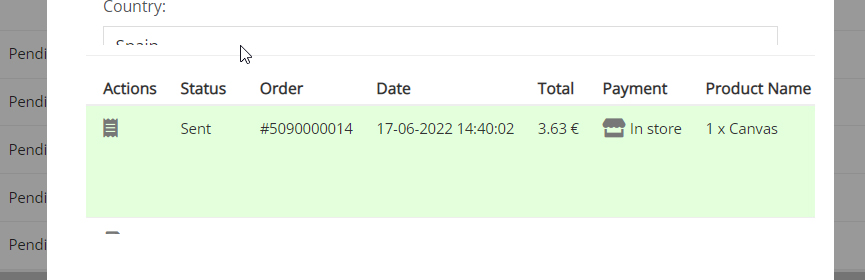
Production Center
The Production Center is a software that download all the validated orders from Printspot.
First, you must fill the credentials provided by us:
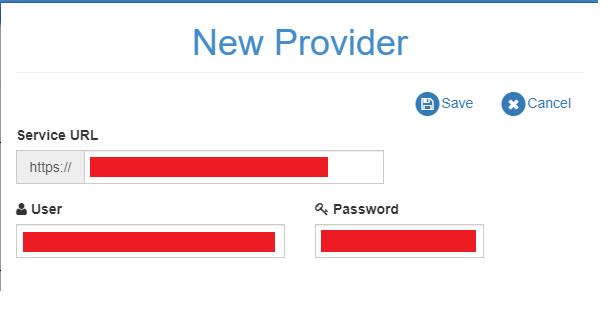
Once done, you can work on the Production Center workflows, choosing whether the files should go: directly to the printer or an a folder:
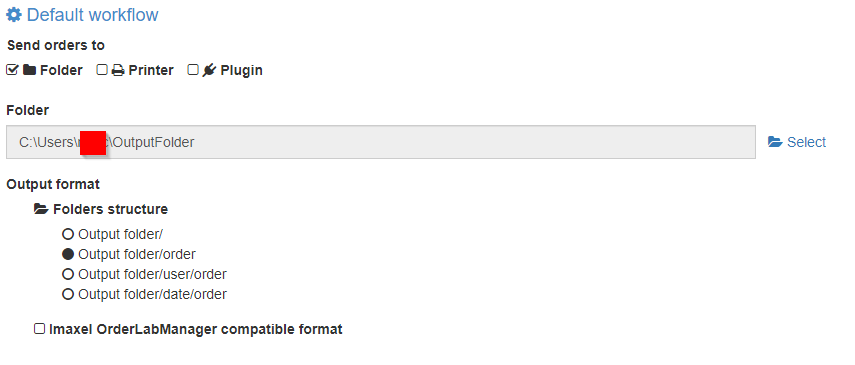
Production Center is always checking if there is any order to download:
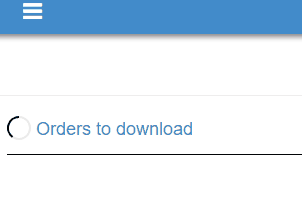
When there is a new order, the software will automatically start downloading it:
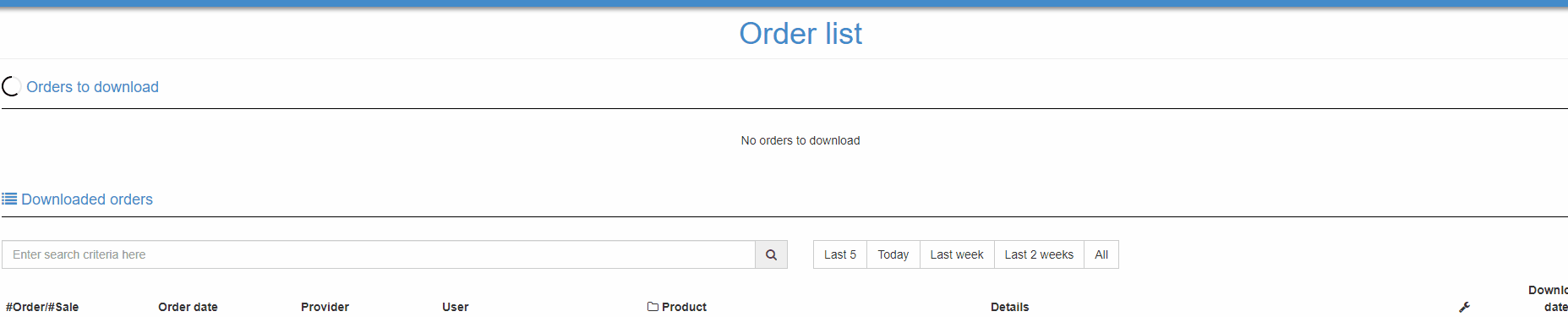
Now you have the order files in your computer, ready for print!
