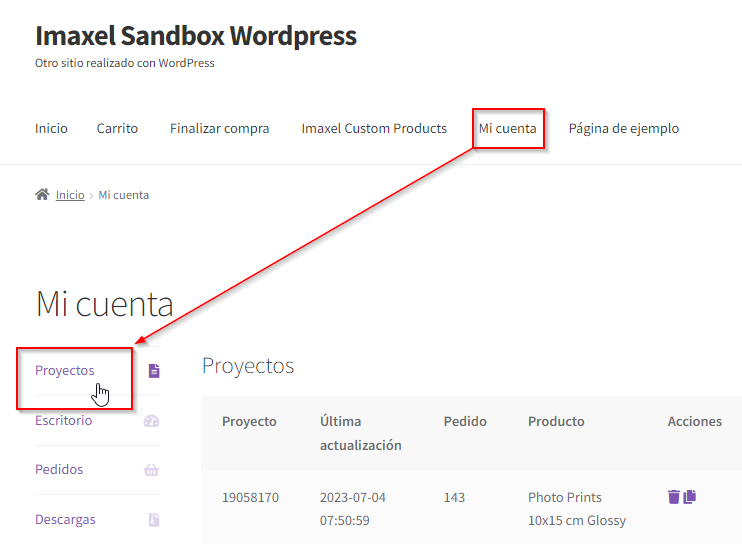Reprocess order
When an order transitions to the “Processing” state in WooCommerce, it is rendered in the cloud, and that’s when the production process begins.
There may be cases where we need to resend the order for production, for example, if there is a reported design error or a modification requested by the customer after the order has been confirmed.
In such cases, we would need to first be able to edit the order and, once done, relaunch the production.
This is possible in the WooCommerce/Imaxel Projects.
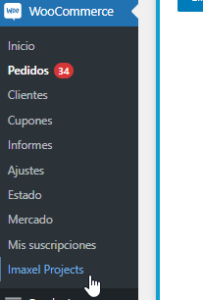
In this section, we store a project. Every time a user opens the editor, a project is created.
These projects may or may not become orders when the user completes the purchase.
If not, the project will still be stored but without reference to any order.
As administrators of the website, in the WooCommerce/Imaxel Projects section, we have a list of all the projects carried out on the website.
Those with an associated order will be linked to the order number in the “Woo Order” column.
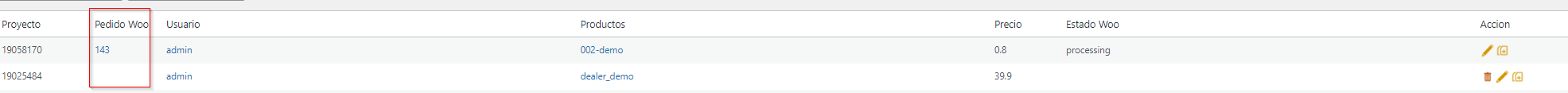
When we want to edit the project, we simply need to access it using this icon and edit the project associated with the order.:
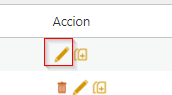
Once done, we can go to the order details in the WooCommerce/Orders section, enter the corresponding order, and using the following button:
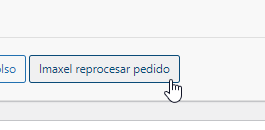
The order will be reproduced with the modifications applied to its project.
Projects in the “My Account” section for registered users
Registered users, in turn, have their own stored projects available.
This functionality is useful as it allows users to complete a project at different times (e.g., a photo book).
Users can find their projects in the “My Account” section under Woocommerce/Projects, provided they accessed the editor while being registered/authenticated.